Getting a SIM card in Pakistan is a simple process that many people need to go through when they buy a new phone or change their network provider.
In this blog, I will explain the process step by step in an easy-to-understand way. By the end of this post, you will be able to register a SIM card in Pakistan without any issues.
Step 1: Choose a Mobile Network Provider
The first step is to decide which mobile network provider you want to use. In Pakistan, the main telecom companies are:
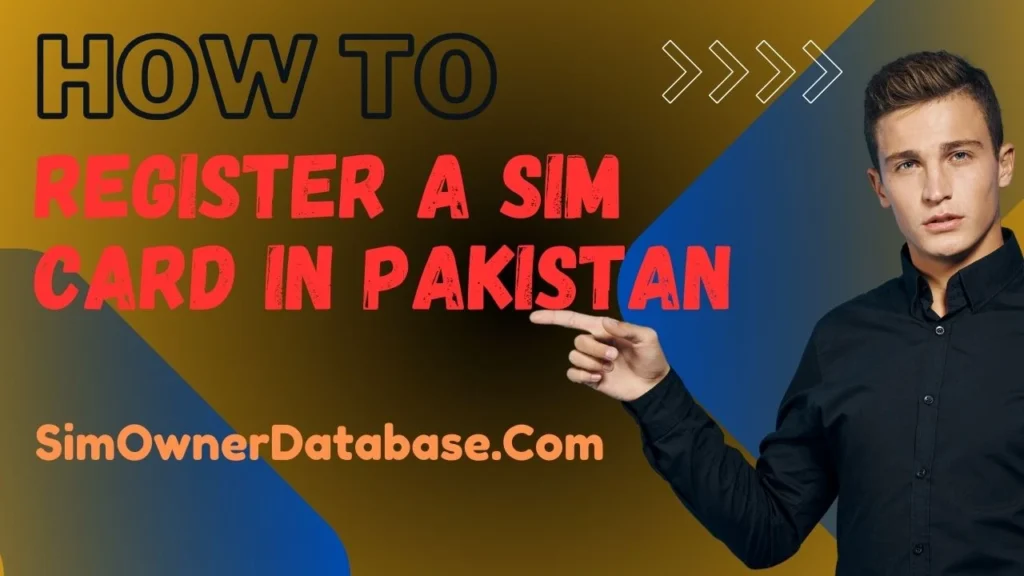
- Jazz
- Zong
- Telenor
- Ufone
All these companies offer different packages, so you can choose the one that fits your needs best. You can visit their customer service centers or websites to explore the packages before making a decision.
Step 2: Visit the Nearest Franchise or Customer Service Center
Once you have chosen your network provider, the next step is to visit the nearest franchise or customer service center of that provider. You cannot register a SIM online due to strict biometric verification rules in Pakistan. Every network provider has multiple locations across the country, making it easy for you to find a nearby center.
Step 3: Bring Your ID Card
To register a SIM in Pakistan, you must provide your Computerized National Identity Card (CNIC). Without it, you won’t be able to complete the registration process. Make sure your CNIC is valid and up-to-date. Minors (under 18) cannot buy or register SIM cards in their own name, so if you are a minor, you will need an adult to register the SIM card for you.
Step 4: Biometric Verification
The next step is biometric verification. In Pakistan, the government has made it compulsory to verify every SIM card through fingerprints. At the franchise or customer service center, the staff will ask you to place your thumb on a biometric scanner. This step ensures that the SIM is linked to your identity. Once your fingerprints are matched with your CNIC in the national database, the SIM will be issued to you.
Step 5: SIM Activation
After completing the biometric verification, you will be handed a new SIM card. It usually takes a few minutes for the SIM to activate. In some cases, it may take a few hours, but most people receive the network signal on their phones quite quickly.
Step 6: Check Your SIM Registration
After activation, you should verify that the SIM is registered in your name. To do this, you can:
- Send your CNIC number (without dashes) to 668 through SMS. You will receive a message listing all the SIM cards registered in your name.
This is an important step to ensure that no unauthorized SIM cards are linked to your identity. If you find any unrecognized SIM cards in your name, contact the relevant network provider to block them.
Step 7: Follow PTA Rules
The Pakistan Telecommunication Authority (PTA) has strict rules for SIM card registration. Each person is allowed to have a maximum of 5 SIM cards in their name across all networks. If you need more than that, you will need to deactivate one of your existing SIM cards.
FAQs
Can I register more than one SIM card in my name?
Yes, you can register up to 5 SIM cards in your name. However, if you need more, you will need to deactivate one of the existing ones.
Is biometric verification mandatory for all SIM registrations?
Yes, biometric verification through fingerprints is mandatory for all SIM registrations in Pakistan.
How long does it take to activate a new SIM?
It usually takes a few minutes to a few hours for a new SIM to activate.
Can I register a SIM without a CNIC?
No, you must have a valid CNIC to register a SIM in Pakistan. Minors will need an adult to register on their behalf.
How can I check how many SIM cards are registered in my name?
Send an SMS with your CNIC number (without dashes) to 668, and you will receive a message with details of all registered SIM cards in your name.
Conclusion
Registering a SIM card in Pakistan is a straightforward process, but it requires you to follow certain steps, such as visiting a franchise, providing your CNIC, and going through biometric verification. By following the steps outlined above, you can ensure that your SIM card is registered correctly and in compliance with PTA rules.
More Help Full Links:
